What Is The Siri In IPhone And How To Use It?
What Is The Siri In IPhone And How To Use It?
Yesterday haslity explained some of the new technologies we use every day that have now made the lifestyle of the modern people, and now it's going to explain the SIRI we talked about yesterday
what is siri in IPhone. want to feel the latest technological sophistication? try to get acquainted with siri. veryy famous when firts intoduced. Alhough this time looks normal because it has many applications from other manufacturers ( other than apple ) who helped make it, but the desire to know it is very big, Long after the word is WoW, You know it is know her? below is a little resum about siri.
What is SIRI
siri is a virtual personal assistant residing in a mobile or apple device, He can be utilized to perform several tasks that will help user finish his needs, Siri can tasks that will help every user finish his people, There is no special rule in governing it, just tell me what you want and the siri will understand, in its development siri very intelligent
siri was born smart, so there is nothing to teach him, but he needs to know who his master is, you apple device owner should introduce who you are to the series so that siri knows how to adjust things about you As you need to introduce your name, address,professional, There is also you can introduce who the parents, brother, girlfrend husband, wife and everything about the relationship that is in you Although this one is optional but it is very helpful if one day you need an emergency and need quick access,
Although it looks smart but siri can not work with out an internet connection, so siri requires an internet connection to connect with the siri server , Also with the internet connections is also used siri to finf the informations you ask , Suppose you inquire about the schedule of football matches tonight siri will be looking at yahoo server about thefootball game schedule tonight,
HOW TO USE IT?
For how to use siri very easy you stay in contact with IPhone that is by press home button and hold, siri will bring up and ready to accept duty, And before you have to activate the series in setting > siri > turn on series . say anything way to call siri through AssiveTouch way to call siri a shortcut that is often used to reduce contacts with the home button, the reason is thst the home button is durable, Because AssistiveTouch is a shortcut that contains various functions like the home button and there is also a series. Now on the shorcur of the series you can call the series without pressing the home button , TO enable AssistiveTouvh you go to setting > general > Assesbility > turn on assistiveTouch .
calling siri from a distance? can , you just need to make setting in setting > series > turn on allow " hello siri " By enabling this one you can call the series from a distance with the note of the IPhone being in th cas ( charge ), then you just need to shout ( not too light ) to the series " hello siri: then the series will respond
You can use siri to perform complex task and all the applications used by siri are below :
- Phone Call
- FaceTime Call
- Conducting dictation dictaion
- Playng Music
- Read and Check Mail
- Read and analyz Calendar
- Read and send Messages
- Create a Reminder
- Make Notes
- Checking Contacts
- Create an Alarm
- World Clock
- Time
- Weather
- Search for song tittles with the help of Shazam
- stock
- Web Search
- Wikipedia Search
- Wolfam | Alpha ( English only )
- Finf my Friend
- Post on Facebook
- Twitter
- Film
- Spoert
- Launch app ( Open app )
- Local search
Availability
Siri is available on all apple devices and for IPhones except IPhone 4, All device that support siri are as follows :
- IPhone 4s or later
- IPad 3rd generations or newer
- IPad mini
- IPad mini
- IPod Touch ( 5th generation )


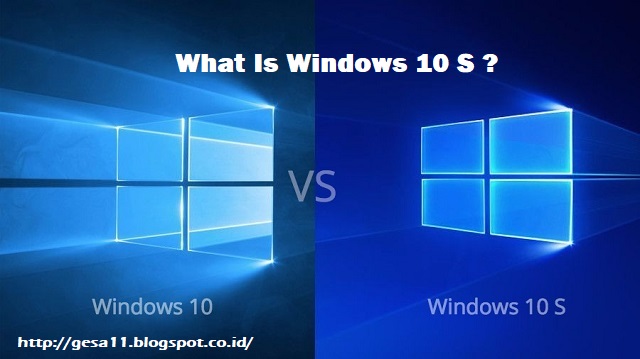
Your blog is very interesting. Your level of thinking is good and the clarity of writing is excellent.Conversational AI
ReplyDelete