The New features WINDOWS 10 in 2018
 |
technologies that are released by microsoft is :
- Operating System
- software
- game
- any more product
and the most recent is the OS windows 10 , before this SO has existed for along time but microsoft update it added advanced features and this is features :
- TIMELINE
in fact, nowaday ,practically all the leisure time is used in front of the screen . user infotmation is spread a cross multiple devices, making it harder to find whats is needed
all must have dug into e-mail and folders to search for document that users know have been created , but can not be found , whit the timeline feature , it certainly can help the user restore the wasted time .
the with featured too, windows 10 computers will go back to 30 days to find user data even if thay did that today , last week , or week ago .
- Focus Asist
most users spend between 3-6 hours per day in front of the monitor screen. Much of the time is spent on social media, where there is a lot of constant disruption to the various devices that users have that are difficult to focus on.
The presence of Microsoft's Focus Assist claimed to help users stay focused. The trick is easy, just turn on Focus Assist whenever the user wants to complete the task without interruption, such as social media or other notifications.
Users can also set the feature to turn on automatically at certain times when the user takes time to focus.
When the user finishes, you will get a summary of what has been missed, be it notification, email, or updates, while in focus. If the user is waiting for a certain phone or email, select the people who want to pass the notification.
- Dictation
The enhanced Dictation feature in Windows 10 will capture user talk quickly and accurately.
With Windows 10 April 2018 Updates and Cortana installed on Windows 10 Computers, users can organize smart homes from a computer using only sound.
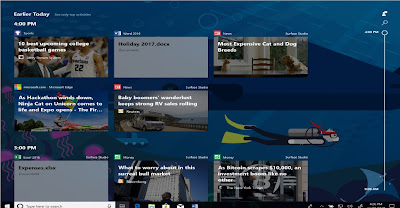
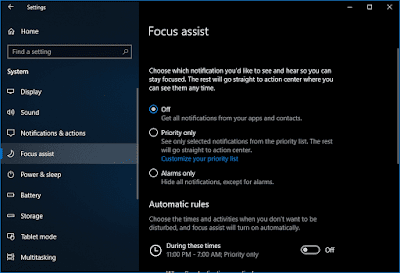
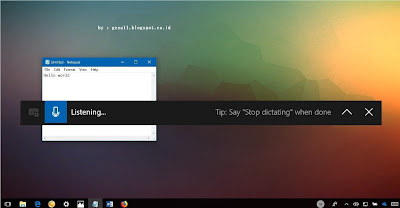

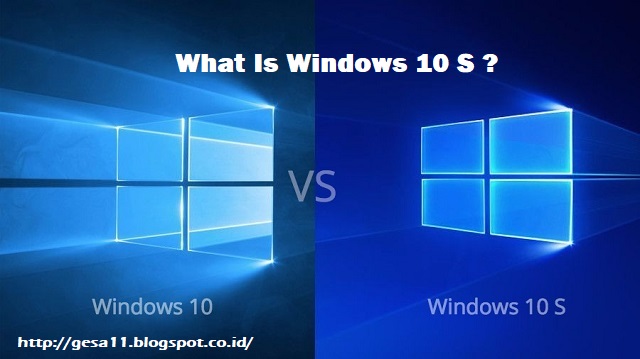
Comments
Post a Comment