how to upgrade drivers PC / LAPTOP quickly and easily NEW step
how to upgrade drivers PC / LAPTOP NEW step
computers , laptops and PCs are one on the most important and influential human needs, if hardware is damage or error , then laptop or computer will not work propely , Similary, if the software is less functioningDriver are the link beetween hardware and software , if the hardware and software meet , the driver will manage it well, tha;s why frivers from laptop / computer hardware should be updare, and should not be ouht of date
hardware PC includes VGA (Graphic card ) , touchpad ( laptop ), chard reader, network adapter, adn other hardware - hardware that is crucial to the pc to work optimally, if any of them are malfunctioning, error m or appear to be damaged, it may be that drivers are out of dare , and need updating
so how to updare hardware drivers on laptop / pc ?
Theare are various ways to update drivers ,you can choose one way
How Update Driver Via Windows Update
if you a laptop . pc with windows , especially windows 10, you can update drivers from all your laptop hardware with ease, ie via windows update. Windows update not only gives update of software and wnidows feature , but aslwo drvers from all hardware laptope / PC buddy, Unfortunaley , windows updare is too " quiet " about driver updares, most security update appear in windows update
However. My friend need not worry . Once the drivers updare appears, Windows updare provides the most suitable driver, with the appropriate manufacturing and hardware types
to update drivers trough windows update , open the settings > update & security > windoes app
Click download if an update is available , if not, select check for update. you probaly will not see a new driver for download in windows update. Unfortunalely, Windows Update does nit seem to recognize too many installed drivers, which require Update or Updates
Frequently, Windows update provides updares for VGA drivers, cars readers, and network adapters, especialily when m buddy has just reinstalled the laptop, that too rarely . If you need and need the latest drivers, very - very need, then just download latest driver for your laptop on the official website of its manufacture
How to Update Drivers from Authorized Manufacturing Sites: Intel, AMD, NVIDIA
Updating drivers from the official laptop manufacuring site is different and somewhat inconventent, as well as tiring , you need to find the drivers you want manually, according to the brand and type of laptop you use
For example, if my friend uses Acer laptop, my friend can download his driver on his official site here , similary, if your laptop is Asus, Samsung, Toshiba, Dell, and Various laptop brands, can be searched for new drivers on their official website respecrively.
in particular, you can also download VGA ( graphic card, GPU ) drivers from varios manufacturers, such as intel, AMD, and NVIDIA, Updating the VGA drivers is a great way to improve performance while playing a game.
- Download VGA Driver for intel
- Download VGA Driver for AMD
- Download the VGA driver for NVIDIA
Each VGA manufacturer present driver updates in two ways :
1 from its site direcly manually :
2 and from each VGS manufacuring app to download and install the latest drivers automatically
using an app from each VGA manufacturing seems to be an easu way to update a VGA driver, Find drivers that support different version of windows : windows 7 . windows 8.1 and windows 1- which you use.
if you still want another way to update the driver use DRIVER BOOSTER
How to update driver via Application : Driver Booster
in this world. there is one application that is most " convincing" to check, download and install the latest drivers that match the hardware we use . It's called Driver Booster.
I do not recommend you to download and install drivers through driver booster, or similar applications , such applications often bring updares that are not appropriate with the driver, and even damage the drivers to make the laptop less functioning properly
however, if you still want to use an asistant and quick and easy way to update drivers, then just use Driver Booster.
The advanteg we can get drom Driver vooster is that we can download and install all laptop / PC drivers simultaneously, this app is free for download
Thats's how updare hardware drivers on your laptop / PC , updating drivers is important, but only when you need them , if nothing needs to be update . better not



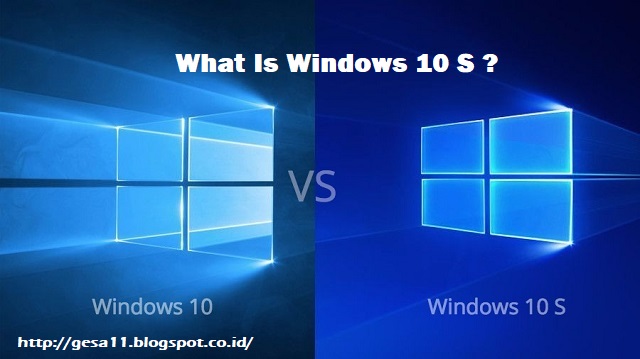
Comments
Post a Comment